Beginner’s Guide to ChatGPT: 5 Powerful Tips for Success
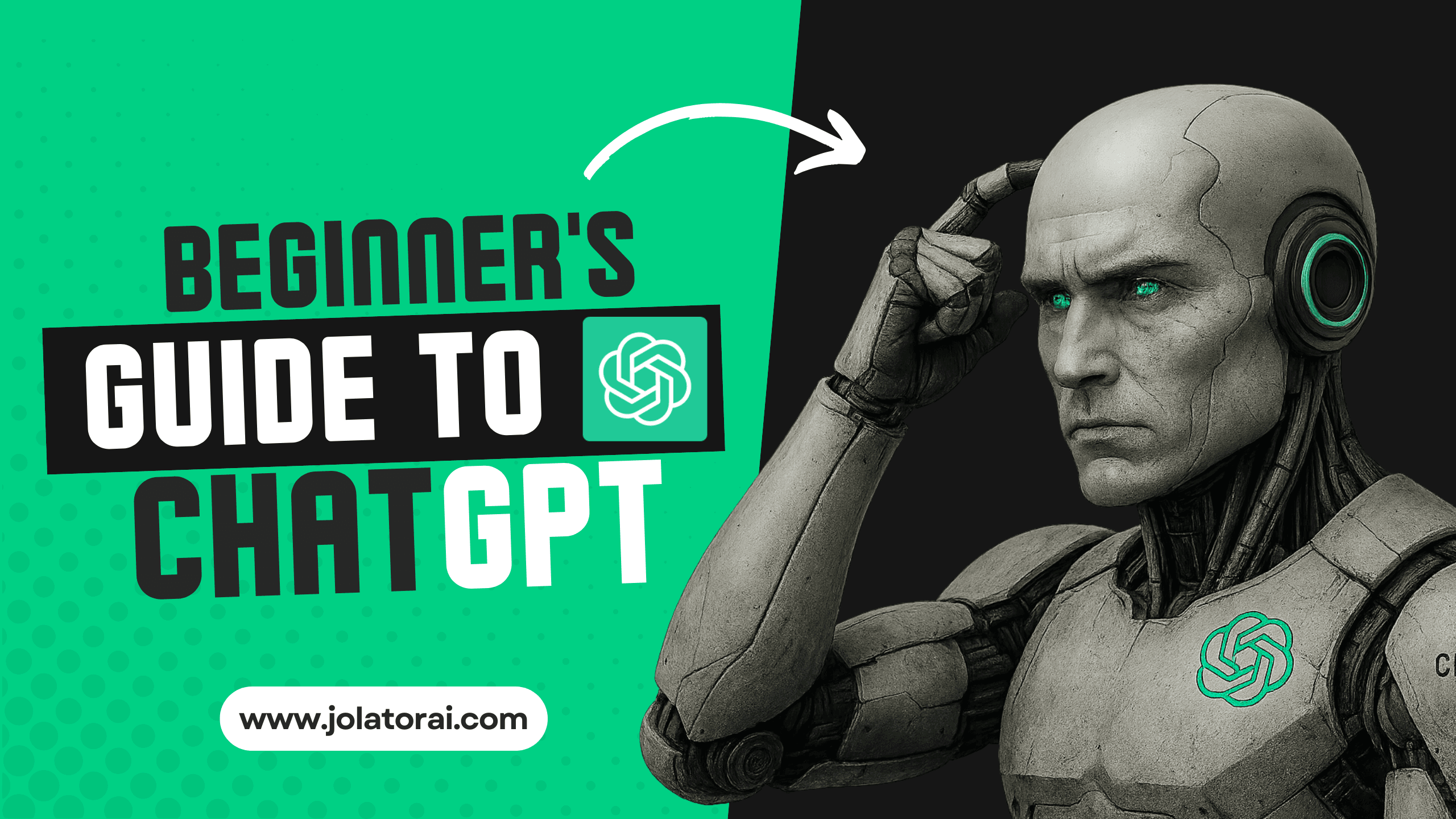
What is ChatGPT and how do I start using it as a beginner?
ChatGPT is an AI-powered chatbot developed by OpenAI that can answer questions, generate content, and help with a wide range of tasks using natural language. As a beginner, you can start using ChatGPT by visiting the official ChatGPT site, signing up for a free OpenAI account, and typing your prompt into the chat window.
In this beginner’s guide to ChatGPT, I’ll walk you through each step to get you started with confidence.
Getting Started with ChatGPT
If you’re curious about what ChatGPT can do, this beginner’s guide to ChatGPT will help you get up and running right away. Whether you’re using AI for productivity, creativity, or everyday questions, you’ll find it intuitive and easy to use.
Here’s how I recommend you get started:
Step 1: Visit the Official ChatGPT Website
Go to ChatGPT. You’ll see a welcome screen prompting you to sign in or sign up.
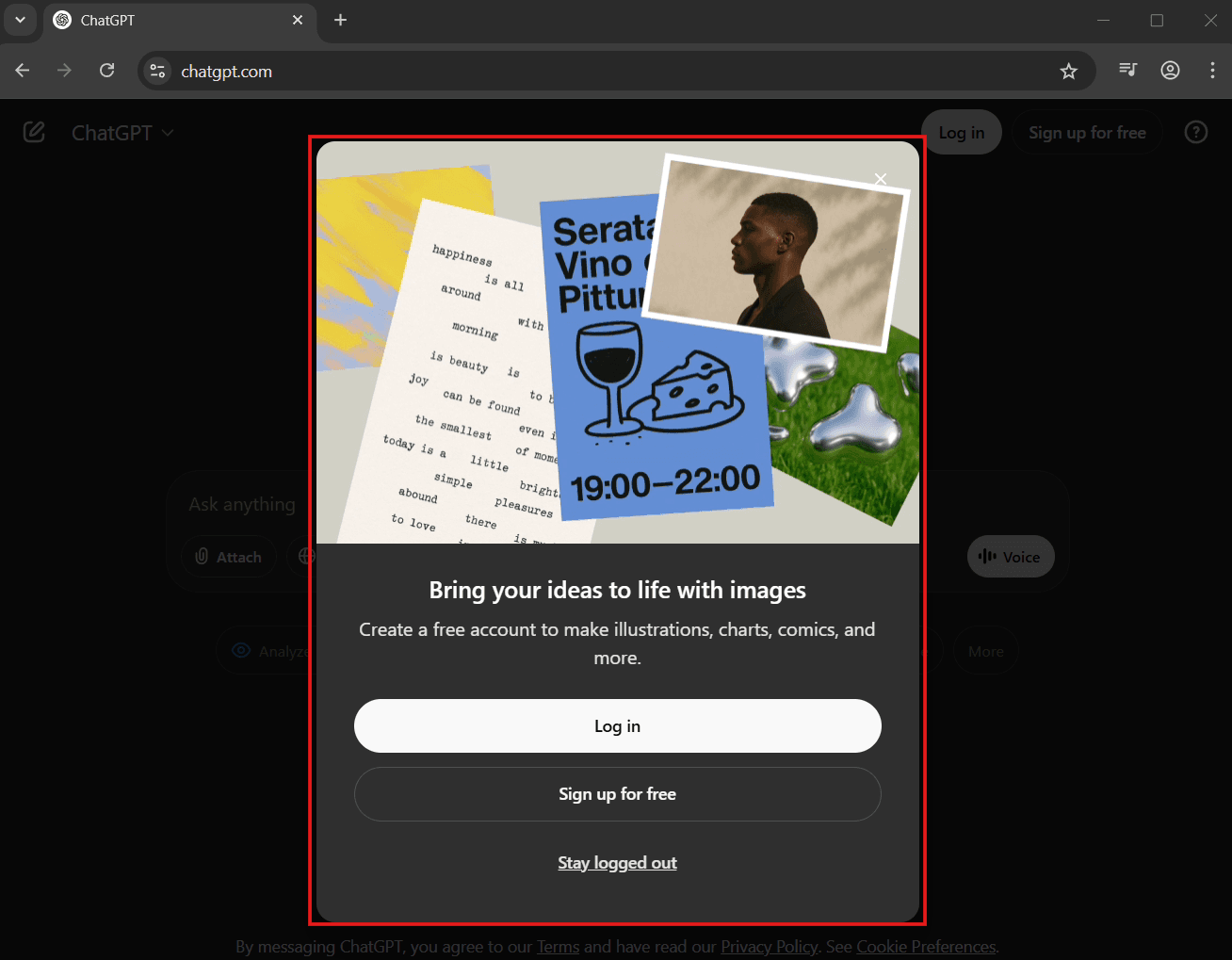
Step 2: Create a Free Account
Click “Sign Up” and register using your email or a connected Google/Microsoft account. Verify your email and set up your profile.
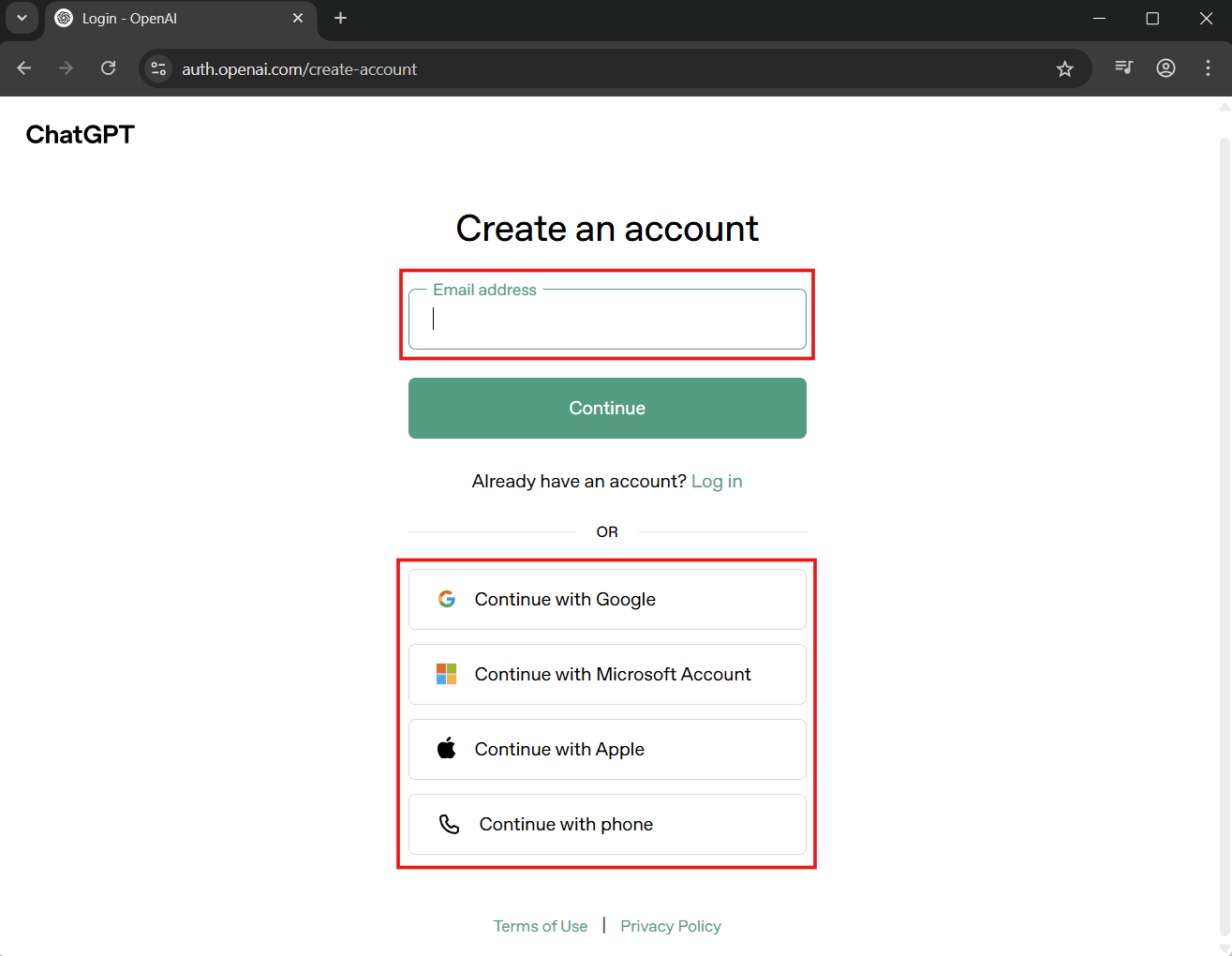
Step 3: Choose a Plan
You can use the free version (GPT-4o mini) or upgrade to GPT-4o via the ChatGPT Plus plan for more advanced features and faster response times.
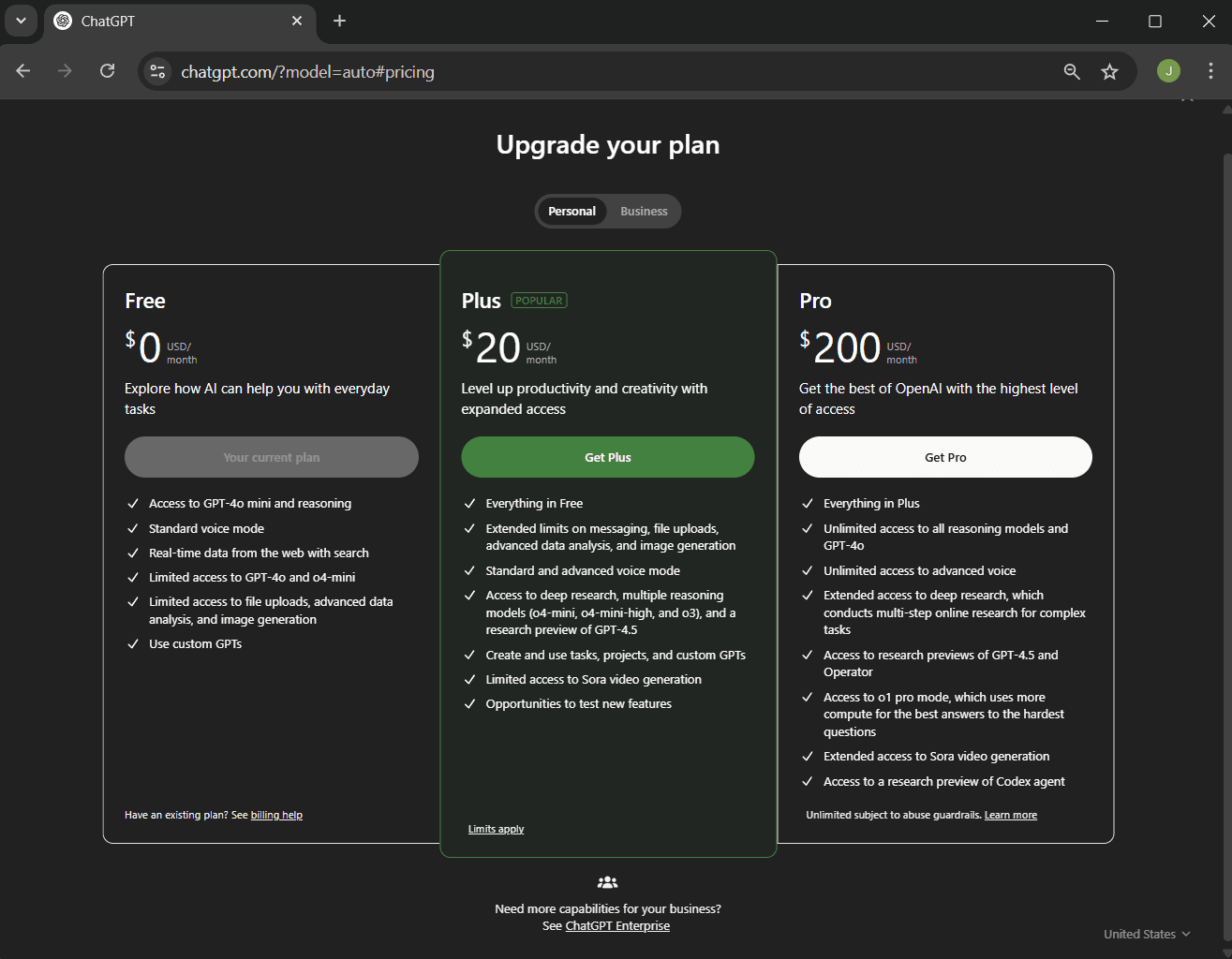
Step 4: Start Chatting
Once logged in, type your first prompt in the message box. For example:
- “Explain quantum physics in simple terms.”
- “Write a thank-you note for a job interview.”
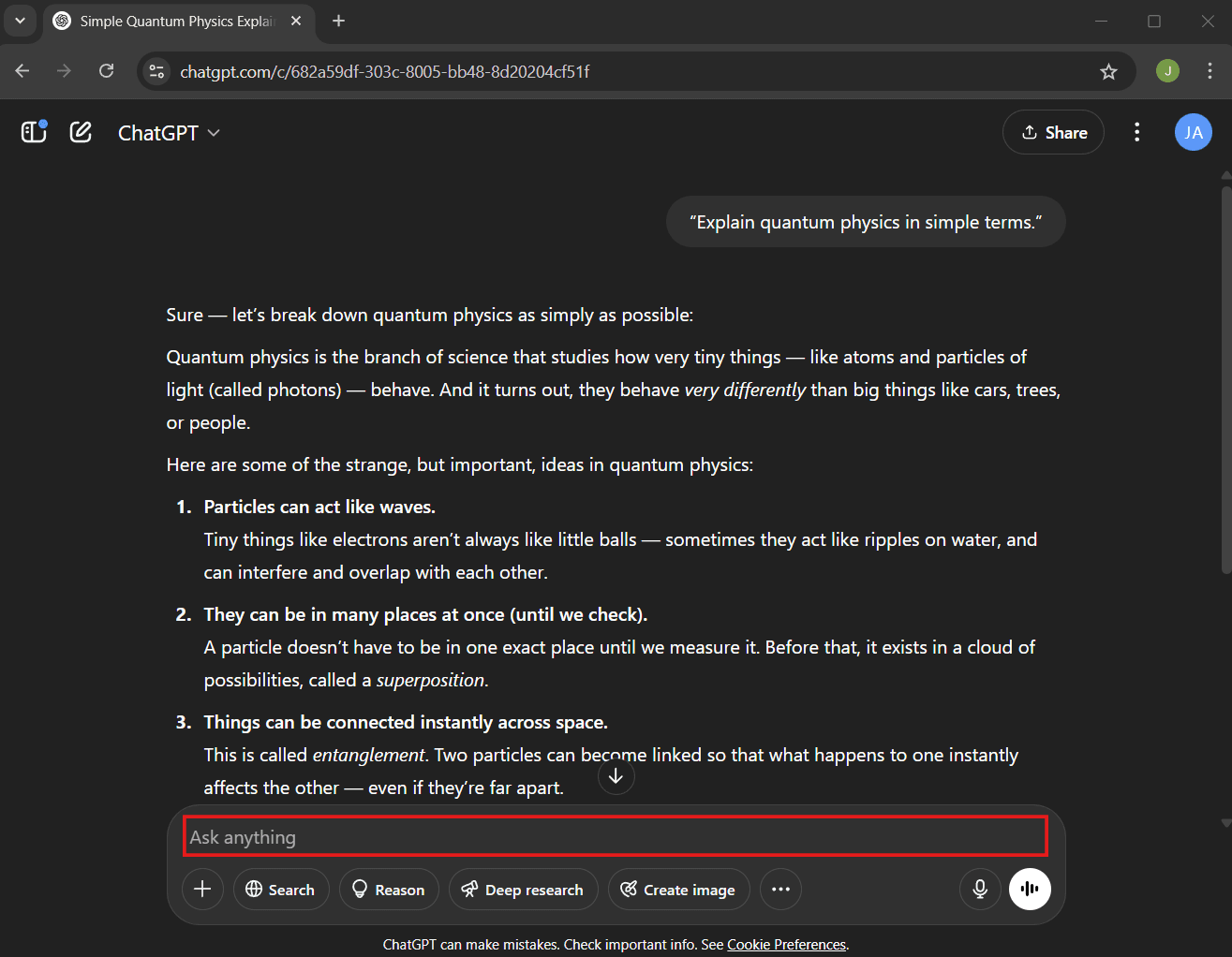
ChatGPT will respond instantly. Think of it as a conversation — the better your prompt, the better the response.
What Can ChatGPT Help You With?
ChatGPT is incredibly versatile. Here are beginner-friendly ways to use it:
- Writing Support: Draft emails, articles, or social media posts
- Learning Aid: Break down complex topics into simple explanations
- Productivity Boost: Create task lists, schedules, and summaries
- Creative Help: Brainstorm story ideas, poems, and more
The possibilities are endless — and in this beginner’s guide to ChatGPT, I aim to make your first steps easy and exciting.
Tips for Beginners Using ChatGPT
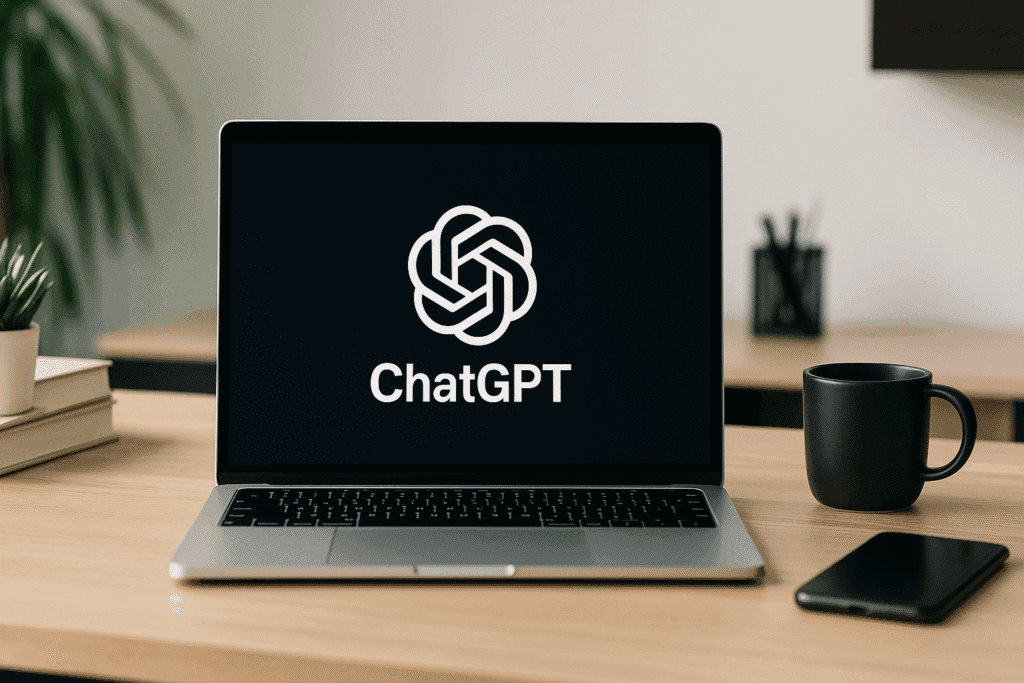
To help you get the most out of ChatGPT, here are 5 powerful tips I use myself:
1. Be Specific With Prompts
Instead of saying “resume,” say:
“Write a modern resume for a marketing professional with 5 years of experience.”
2. Use Follow-Up Questions
ChatGPT remembers context in a session. So you can say:
“Make that resume more creative” or “Use a friendly tone.”
3. Start Small
Avoid complex requests at first. Test it with everyday queries or fun tasks.
4. Use System Prompts
Start your prompt with:
“Act like a professional blog writer…”
This improves quality significantly.
5. Experiment Constantly
There’s no wrong way to use ChatGPT. Try rewording your prompts and see how the replies change.
Common Mistakes to Avoid
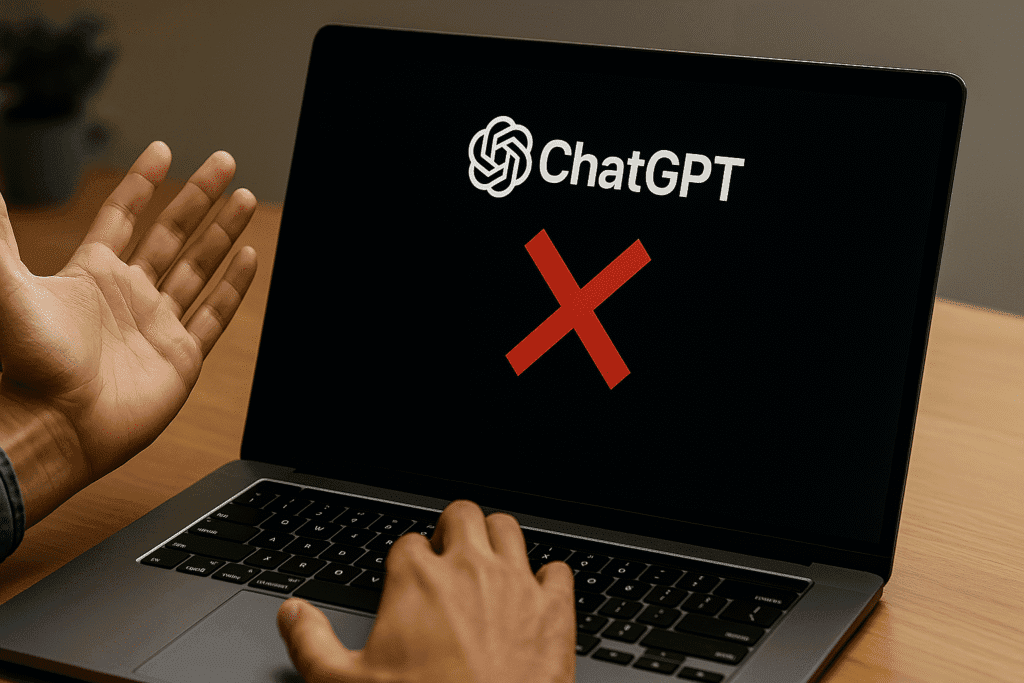
❌ Too Vague Prompts
- Avoid prompts like “Help me.” Be clear about what you need.
❌ Ignoring the Response
- Read ChatGPT’s response carefully—it often includes suggestions or asks follow-up questions.
❌ Not Experimenting
- Don’t hesitate to try different prompt styles. That’s how you learn what works best.
Beginner’s Guide to ChatGPT: Final Thoughts
This beginner’s guide to ChatGPT is designed to help you quickly get up to speed with this revolutionary tool. By understanding the basics, using specific prompts, and practicing regularly, you’ll unlock ChatGPT’s full potential.
Ready to dive deeper? Check out our related tutorials:
FAQ

Jolanta T.
Written using expert insights and advanced AI tools like ChatGPT to deliver accurate, value-driven content.

